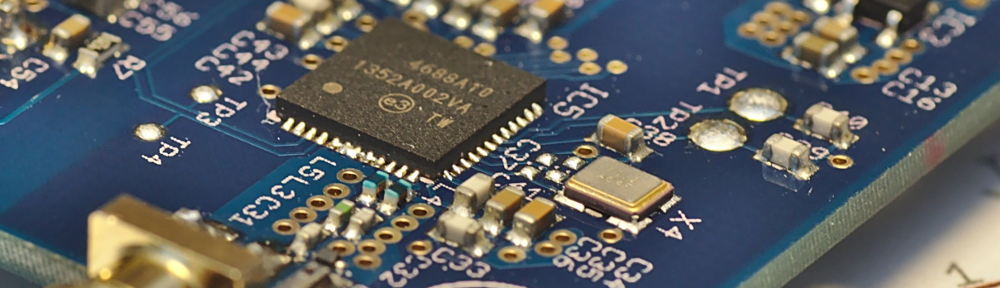Here is what you have to do:
- get a recent version of Ubuntu Linux (currently Intrepid Ibex)
- apt-get install mingw32
- get the gtk win32 bundle at http://www.gtk.org/download-windows.html
- unzip the bundle to /usr/i586-mingw32msvc
This is the tricky part, convert the pkg files:
cd /usr/i586-mingw32msvc/lib/pkgconfig
for i in `ls | grep pc`; do cat $i | sed „s/prefix=c:.*/prefix=\/usr\/i586-mingw32msvc/“ > $i.tmp; mv $i.tmp $i; done
Now you can compile the app:
PKG_CONFIG_PATH=/usr/i586-mingw32msvc/lib/pkgconfig ./configure –host=i586-mingw32msvc
make
make install
If you are using libglade in your application, do yourself a favor and switch to GtkBuilder. Don’t hesitate to contact me if you need any help.